Here are some tips for connecting grids:
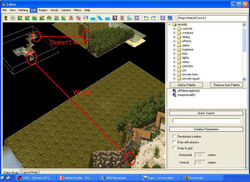
Ensure that the pieces are all facing the right direction. That is to say, you can move from one region to the other without changing the camera rotation. Notice in the top of the map, the links are facing in the opposite direction. Portals in grids are automatically aligned to right angles. When you connect them to cave entrances you should align those to the same angle. Else some strange graphics effects can occur.
Ensure that you have only placed one feature for moving between regions. Sometimes it is easy to place two next to each other. This will cause problems. Though these features look like they can be passed through, they cannot.
The following picture shows what can happen, sometimes, if there are double pieces.

Generally, the terain pieces only link to the same cave enterances easily. That is to say, Greek cave entrances work best to Greek caves. There are some exceptions, but they are trial and error.
Grids of the same type cannot be connected unless they are connected through stairs.
The "A" and "C" connectors on the grids must be in the proper orientation. If you look at the junction at the walls you can tell if they are lined up or not. With some tilesets it is difficult to see the gap, but the link tool will show you if they are right. The following picture has the piece in the wrong orientation:
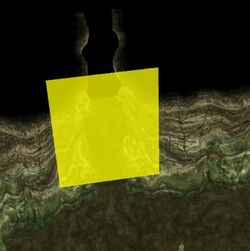
If you link portals and then replace walls, your links will be lost and must be reconnected. Therefore, place all walls around your features before connecting them.
After you link two entrances and build your area (this is a change with patch 1.11), look in the editor and rotate the camera. If the link beyond the entrance "smears" as you rotate the camera - the link is bad and will not work in-game. The only option is to change the entrance connections. Re-linking will not work. This is an indication that the two pieces are incompatible and cannot link - see tip #3
Save before doing any linking. Save after the link is complete. The editor crashes often when trying to link portals.
If you rebuild only selected map areas (rather than rebuild all), this gets tricky with multiple entrance and exits. First, you must rebuild all maps at the same time if they have an entrance or exit to the map you want to rebuild. Otherwise, your connections will be lost. For example, A connects to B and B to C. Rebuilding only A will result in a lost connection to B. Rebuilding only A and B will result in a lost connection of B to C. Best bet, make all your connections and rebuild all - all the time.
Try to keep the portal from a grid to the overworld free from fog or lighting effects. They may 'spill over' to the terrain outside.
